Diagnostics Configuration
The diagnostics for a specific accessory or fieldbus is accessible through the Info option in the Virtual Station view for the accessory or fieldbus.
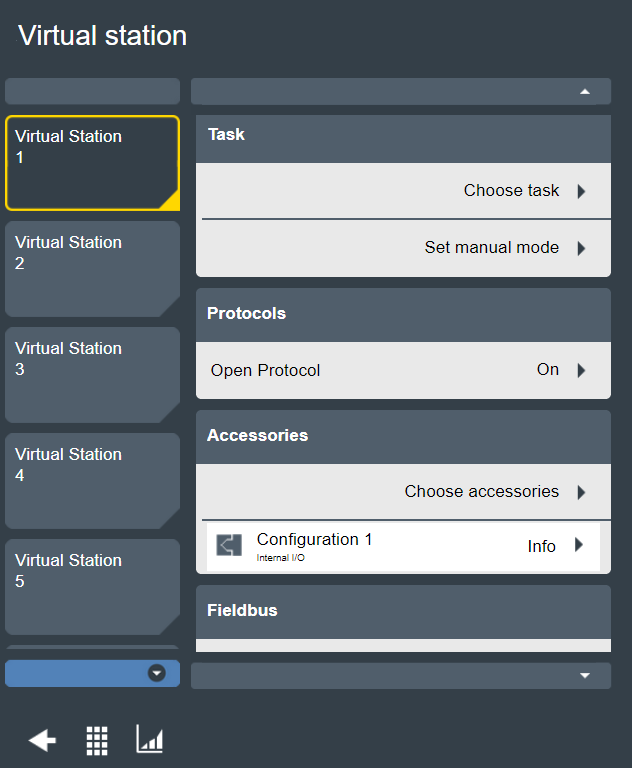
Accessing the diagnostics configuration:
On the home view, go to the Virtual Station tab and select a Virtual Station on the left pane.
Go to the Accessories window, select Info and then Diagnostics.
Activate Monitor mode or Forced mode with the switch.
The statuses of input signals and output signals are available under the respective tabs.
It is only possible to access the diagnostics from one single user or function at a time. If the diagnostics is already in use, an information message is shown on the screen.










































