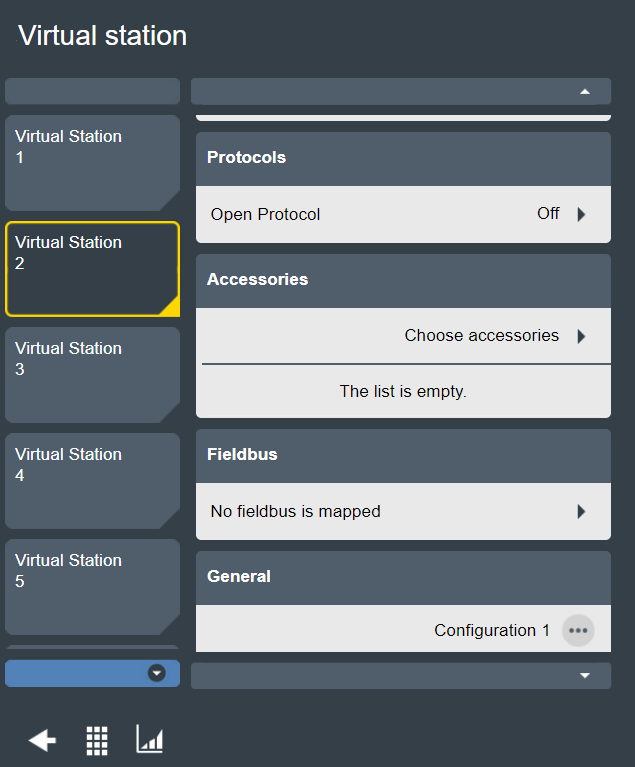Configuring the Fieldbus Menu in a Virtual Station
On the home view, go to the Virtual Station tab, select a Virtual Station on the left pane and go to the Fieldbus window.
The Fieldbus window in the GUI shows the fieldbus mapping assigned to the controller.
To analyze the fieldbus configuration select Performon the Diagnostics field for the fieldbus mapping. For more information, see Configuring Accessories Window in a Virtual Station.
To configure fieldbus mappings, ToolsTalk 2 is required.