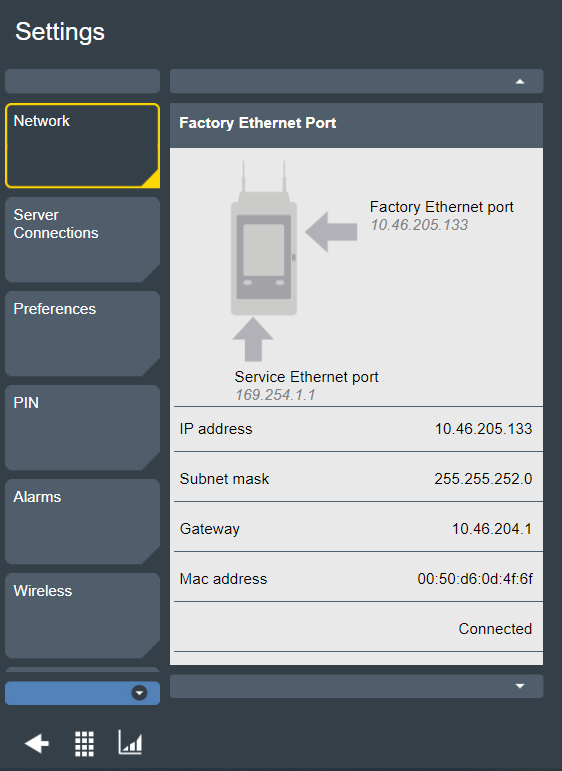Configuring the Factory Ethernet Port
On the home view, go to the Settings tab and select Network on the left pane.
On the Factory Ethernet Port window, select Edit to access and alter the Ethernet settings.
Only the Factory Ethernet port can be configured. The Service Ethernet port has a designated IP address, 169.254.1.1, that must not be connected to the local network.