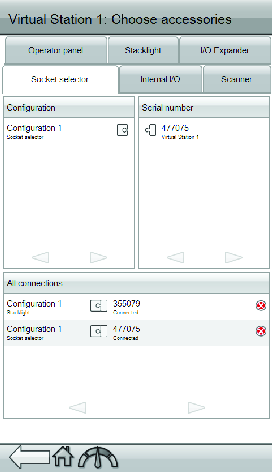Connecting QIF Accessories to a Virtual Station
To connect a QIF accessory to a virtual station:
To connect a QIF accessory to a virtual station:
Configure the accessory in the Configurations menu.
Connect the accessory to the controller I/O bus.
In the Virtual station menu, choose the virtual station and then tap Choose accessories under Accessories.
On the appropriate accessory tab, tap both the accessory and the configuration to connect them.
Connected accessories show up in All connections.