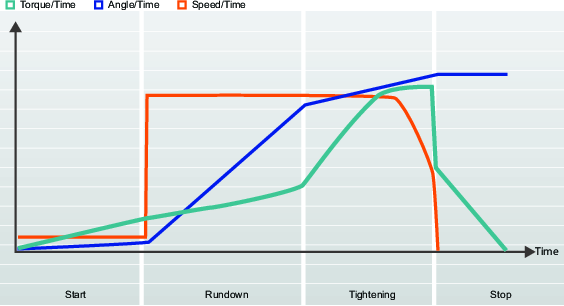Working with the Tightening Tab
Changes made to tightening programs in any section need to be actively applied by clicking the Apply button in the bottom right corner of the GUI. Alternatively, changes can be undone by clicking the Undo button in the same location.
When navigating away from the section where changes have been made (by using the Back, Home or Result button), the user will be presented with a warning pop-up where the changes can also be applied or undone. The user cannot proceed without applying or undoing changes.
Controller features, such as the Low Reaction Tightening Strategies and controller-wide functions among others, require licenses distributed through the Functionality Management System (FMS). Whereas configuration of features is possible without specific licenses, the assignment and use of those features will require the correct license to be installed on the controller. Please refer to Licenses (FMS) for more detailed information on licenses.
The Power Focus XCPower Focus XC tightening programs need parameters to be set in order to perform tightening. Selecting a Strategy and either the Target torque or Target angle are mandatory. Other settings are optional, such as Soft start, Selftap, and Torque compensation. It is also possible to monitor the tightening as it progresses by adding limits within which the torque, or angle the nut turns, must remain.
The tightening procedure is divided into four steps: Start, Rundown, Tightening and Stop.