Setting of the tightening torque with the AutoTrim Valve (AT)
The factory setting of the AutoTrim valve usually gives the correct performance. To set the tightening torque for the actual joint with the auto trim valve do the following:
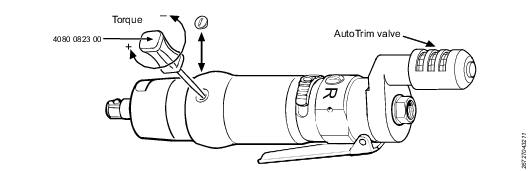
Remove the slotted cover plug at the front of the tool.
Turn the pulse unit until you see the adjusting screw in the hole.
Use a flat screwdriver and turn the set screw to set the tightening torque.
Do a control of the tightening torque on your actual joint.
If the tightening torque is Not OK, adjust the speed on the auto trim valve, refer to Adjusting the reduced speed of the Auto Trim valve.
If the tightening torque is OK, do a control of the tightening time, measure the number of pulses, to reach the target torque.
If the tightening time is Not OK, refer to Optimizing the Tool Performance
If the tightening torque and time is OK, the tool is ready for operation.










































