Validation Error Reporting
If the validation gives an error, the error is displayed with an icon next to the parameter or parameters causing the error. When you tap on the icon, a short description of the error is given.
Example (See image):
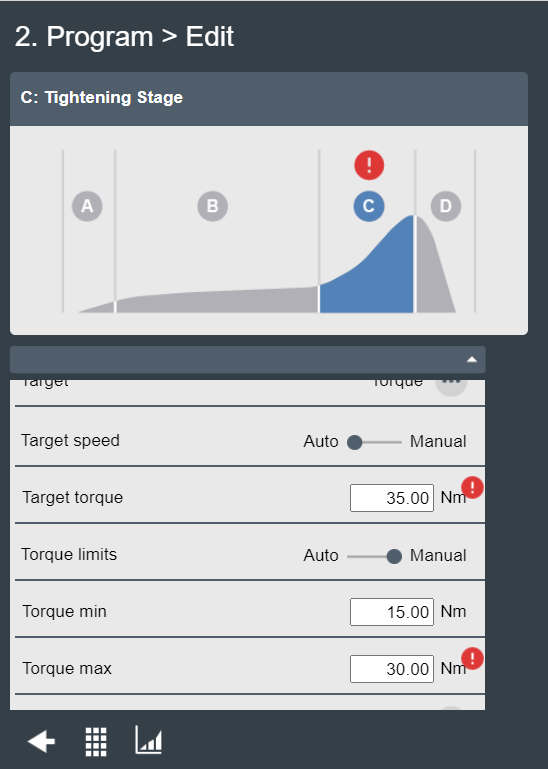
Target torque is set to 35 Nm with Final torque limits set to Torque min15 Nm and Torque max 30 Nm.
When you tap on the validation error icon next to the Torque max parameter, a short description of the error is given, saying that Target torque is greater than Torque max (Torque max <= Target torque).
To fix the error, adjust the Torque max value so that it is greater than Target torque, and the error icon will disappear.










































