Configuring the Date and Time
The date and the time must be set in order for events and results to get the correct time stamp for when they occurred. To configure the date and time, go to the Settings tab, select Preferences on the left pane and go to the Date and Time window.
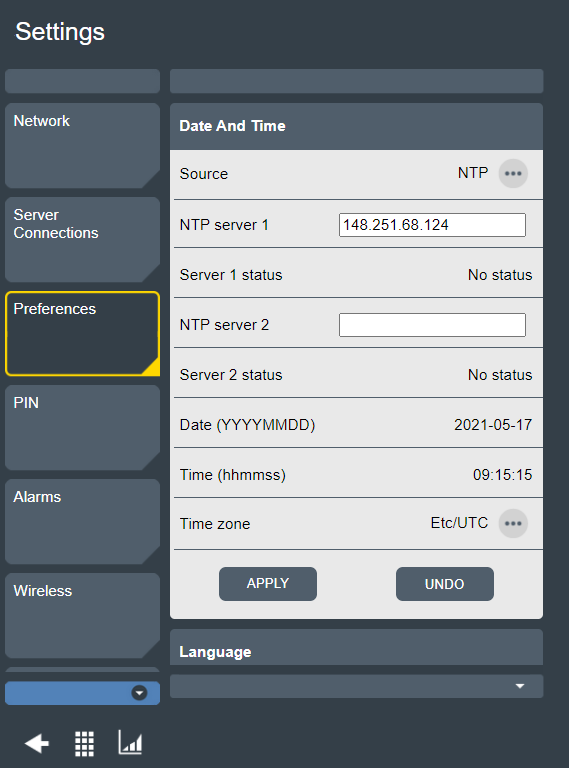
The time is retrieved from one of three available sources:
Manual
NTP
ToolsNet
When the source is set to Manual the date, time, and time zone are set manually.
When the source is set to NTP, the date and time is retrieved from an NTP server defined in the GUI.
When the source is set to ToolsNet, the date and time is retrieved from the ToolsNet server.
Field | Description |
|---|---|
Source | Source to retrieve the time from. |
Date | Date entered manually if the source is set to manual. |
Time | Time entered manually if the source is set to manual. |
Time zone | The time zone; either the location or a standard time zone such as UTC (coordinated universal time) |
NTP Server | IP-address of an NTP server providing date and time for the controller. |










































