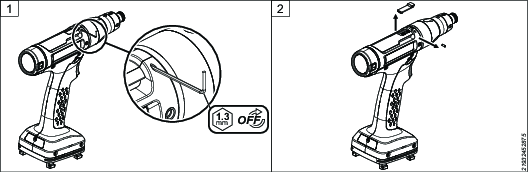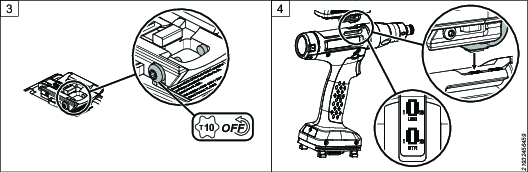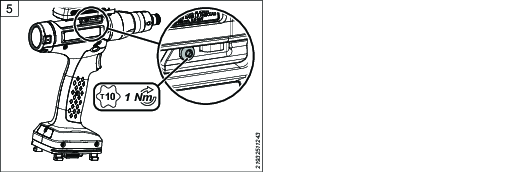Installing the Accessory
Preparations
If the tool is equipped with a rubber cover, with no hole for the accessory, do the following:
Remove the rubber cover from the tool. Cut out a hole for the accessory and then put the rubber cover back onto the tool.
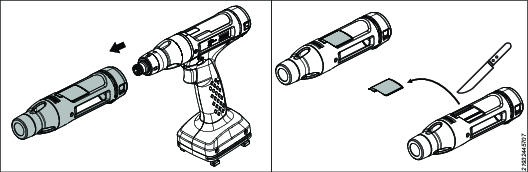
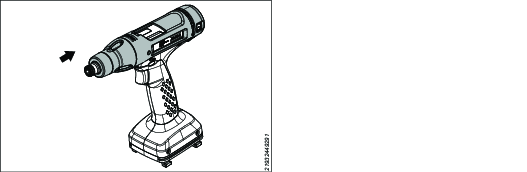
Mounting the Accessory
The accessory cable connectors are covered by a lid. To remove the lid, use a 1.3 mm Allen key and turn clockwise.
Remove the lid and the screw.
Loosen the two T10 screws on the accessory.
Connect the accessory cable to the connector marked STR.
Mount the accessory onto the tool and tighten the two T10 screws.