Live Results
The Live Results pop up window shows results from the different virtual stations on the controller in the upper four as well as the lower four panes. The reason for this is that you can choose two different result views for the same virtual station to be shown at the same time.
Select a result pane to open a window where you can step through the different result views by clicking the arrows at the side of the result window.
Result View - Numbers
The first window will display the result in numbers.
A | Virtual station name |
B | Batch sequence name |
C | Batches in sequence
|
D | Tightenings in batch
|
E | Result status An NOK tightening will give a detailed status of the unsuccessful tightening. |
F | Target torque/angle |
G | Tightening program name |
H | Number of completed batches in sequence |
J | Number of completed tightenings in a batch |
K | Tightening result |
Result View - High-Low Result
The graphic display shows whether the result is high, low or within the set limits.
A | Graphic display showing if the tightening result is too high or too low with respect to the given limits for the tightening program. Torque value. |
B | Result status |
C | Angle value |
If the tightening is NOK, a detailed reason will be given.
Result View - Extensive Results
The extensive results views will display some additional tightening results.
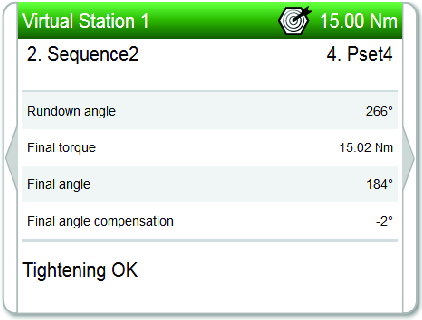
The second view always shows the identifiers (VIN). If the first screen is already full with parameters, the rest of the parameters are shown on the second screen.
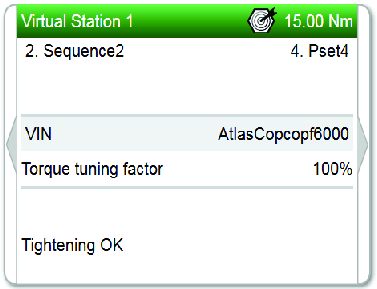
Result View - Identifier Strings
This result view shows the identifier strings included in a multiple barcode scan.
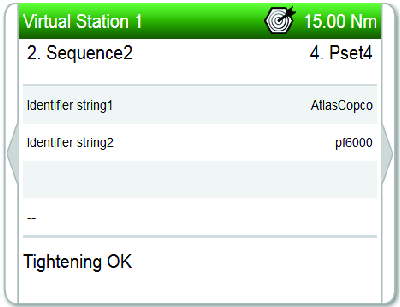
Result View - Trace
With the trace result view, one can learn better how the tightening behaves, in order to make adjustments to the tightening program. Depending on the tightening strategy, the trace will display different tightening parameters.
The trace result is available as two different graphs: torque/time and torque/angle.
Result View - Result Reporter
The list shows the values from the result reporters. If there is a result reporter defined for a program monitor/restriction, the value from that monitor/restriction is reported. If there is no result reporter defined for a program monitor/restriction, the value from the latest executed result reporter in main path is reported.
Evaluation order if several reporters of the same type are defined in a program:
result reporter on program monitor/program restriction.
result reporter on monitor/restriction of the last executed step in main path.
Values on the highest level of the multistep result set by the corresponding result reporter:
final angle set by result reporter final angle
final torque set by result reporter final torque
current set by result reporter current










































