Installing the wrench support arm
For MWR models with a capacity of 50, 85, 200 and 300 Nm, it is required to install and adjust the dedicated support arm to avoid damaging the wrench and the cradle during the charging procedure.
Support arm for wrenches with 50, 85 and 200 Nm capacities
If the MWR charging cradle is connected to the AC power, unplug the cable.
On the bottom of the support arm, identify which one of the screw holes matches the capacity of the wrench to charge.

The matching capacities are engraved next to their respective holes.
On the bottom of the MWR Charging Cradle, align the screw hole on the support arm that matches the wrench capacity with the hole on the cradle closer to its indented edge.
Tighten the screw(s) until the support arm is properly secured to the Cradle.
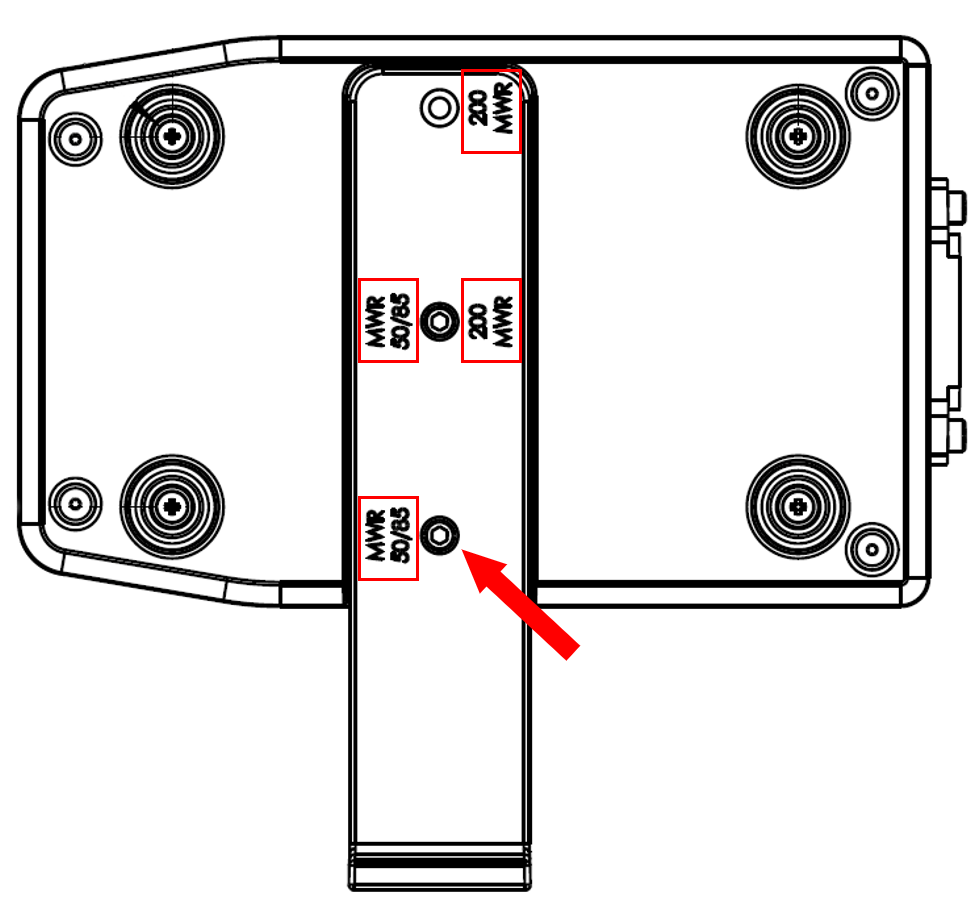
Support arm for wrenches with 300 Nm capacity
If the MWR Charging Cradle is connected to the AC power, unplug the cable.
On the bottom of the MWR Charging Cradle, install the support arm dedicated to 300 Nm wrenches by tightening the two screws.











































