Update the Firmware with a Memory Card
Updating the firmware of the logic module is quite easy. Only a specific memory card and the firmware file are needed.
Remove the lid of the control box to gain access inside by using a 2.5mm allen key to remove 4 screws. Be aware of the earth cable attachment behind the lid.
Insert card in according with version of the logic module. Ensure the micro SD is inserted in the correct orientation, otherwise the firmware will not update.

Logic module 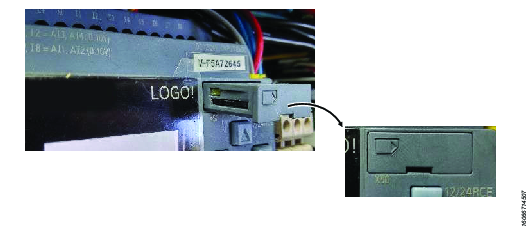
Logic module Insert microSD and close the Switch off the pump in the switch at the side of the control box or unplug the pump from the mains supply.
Switch ON the pump with the main supply switch, after plugging the pump back into the mains supply. The update is done in this moment, you can remove the card.










































