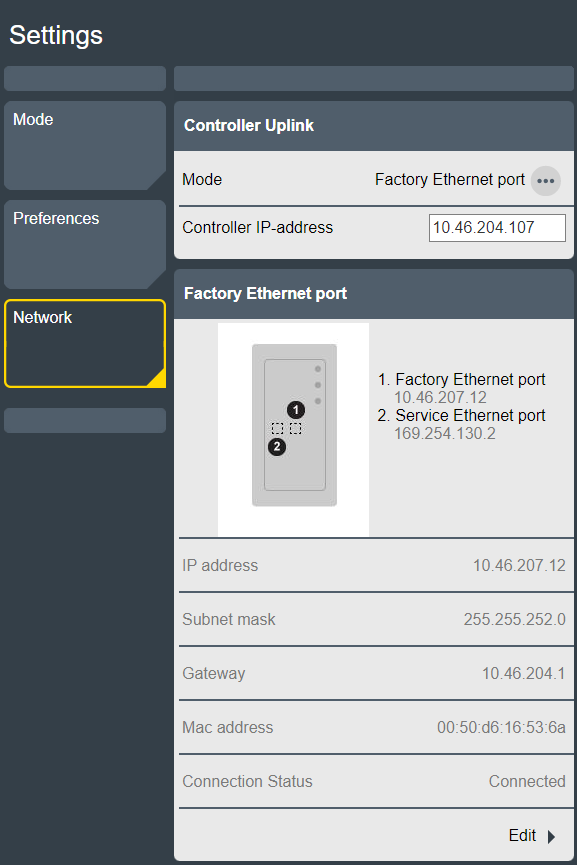Configuration of the Network
Power Focus S supports two different Controller Uplink modes:
Daisy-chain. This mode is used when the system is connected to aPower Focus 8 and where the Power Focus S is set to Sync member mode.
Factory Ethernet port. This mode is used when the system is connected to ToolsControl.
Changing the Mode
Go to the Settings tab on the home screen. Select Network, and go to the Controller Uplink window.
Select the ellipsis icon (...). The Choose an item pop-up window opens.
Select the preferred mode in the Choose an item pop-up window. Confirm by selecting Apply.

If the Factory Ethernet port mode is selected, the Controller IP-address field will appear. This field is used to set the IP address of the ToolsControl that the system will be connected to.
When the IP address has been added to the Controller IP-address field, the Factory Ethernet port field will appear. Select Edit to change the Ethernet settings of the Power Focus S.