Setting the Target Torque
Once the wrench is set up and connected to a pump, you must set the target torque output. To set the torque output, you must adjust the pressure output value at the pump.
Look at the calibration data sheet or the torque/pressure conversion chart for the tool to determine the pressure that will deliver the correct torque.
Loosen the lock nut on the pressure regulating valve, then loosen the thumbscrew until it is turning freely. Do not remove the thumbscrew.
Connect the pump to a suitable power supply.
With the wrench free to move, that is, not applied on a fastener, start the pump by pressing and releasing the Advance button [1] on the remote control pendant once.
Press and hold the Advance button [1].
The wrench piston advances to full stroke and the pressure builds up.
Monitor the pressure displayed on the gauge. Continue to hold the Advance button [1] and tighten or loosen the thumbscrew until the gauge reaches the target value.
Release the Advance button [1].
The wrench piston retracts.
Press and hold the Advance button [1] again. Make sure that you get the target value, then release the Advance button [1].
Hold the thumbscrew in position and lock the valve with the lock nut.
After locking the valve, press and hold the Advance button [1] once more and make sure that you still get the target value. Adjust if necessary.
The system is now ready for use.
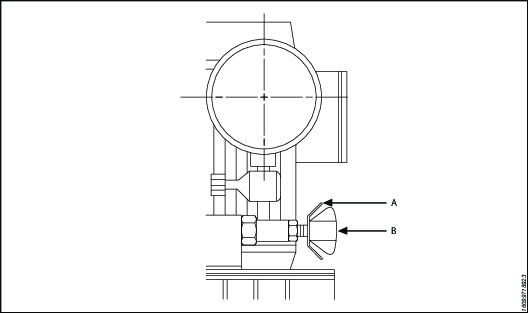
A | Knurled lock nut | B | T-handle |
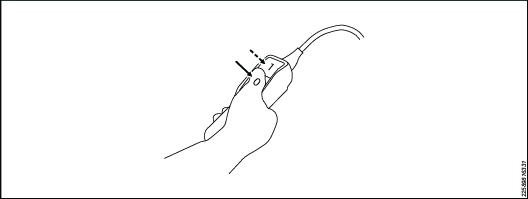
1 | Advance button | 0 | Stop button |










































