Adjusting the click-torque
Insert the Setting key in the MWR-25 TA.
Rotate A counterclockwise to unlock the Setting key.
Rotate B clockwise to increase the torque, or counterclockwise to decrease the torque.
Rotate A clockwise to lock the Setting key.
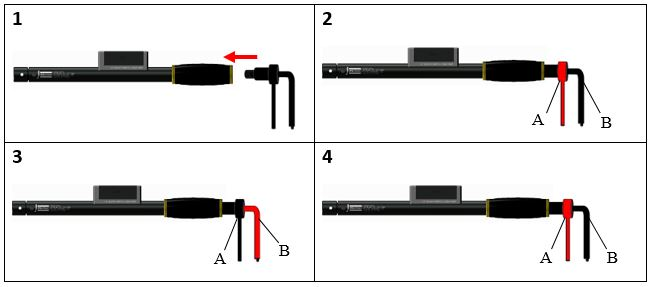

Make sure that the Setting key is locked properly after adjusting the mechanical click. After locking the Setting key, it is highly recommended to perform at least 25 clicks to verify the mechanical click suits.

The label printed on each MWR-25 TA indicates the torque range of the wrench.










































