StepSync Tightenings
The only possible tightening programs to use in conjunction with StepSync are Multistep tightening programs. To synchronization between the tools in the set-up, Synchronization points are used. At these points, the tools will wait for each other before continuing with the next step in the Multistep tightening program. Note that assigning tightening programs to the different tools can only take place in ToolsTalk 2.
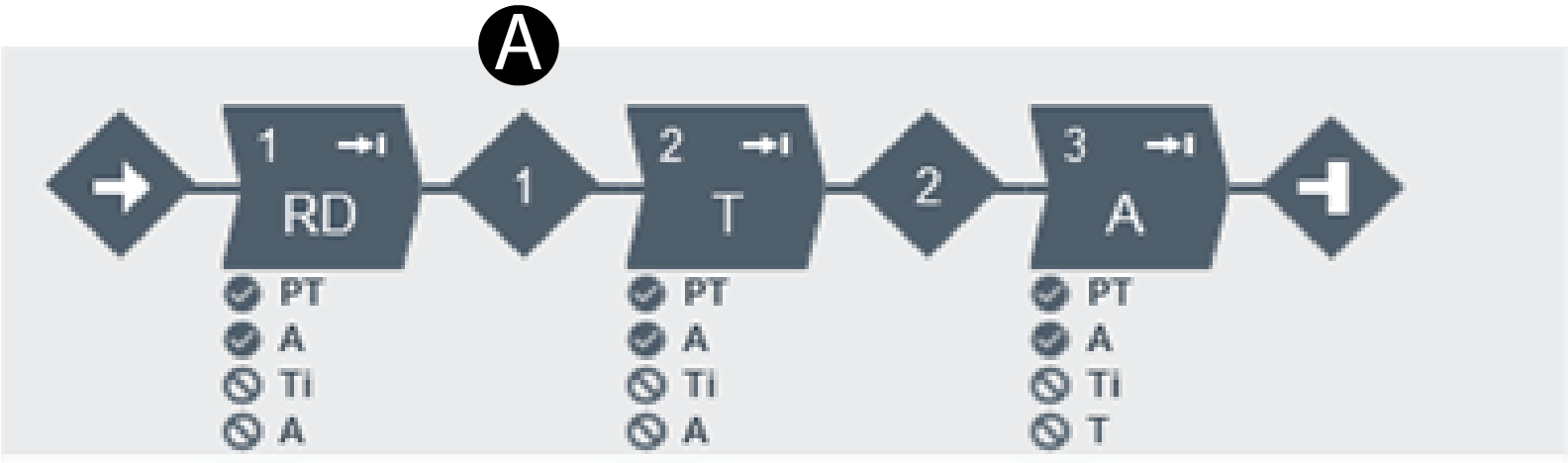
A | Synchronization point |
A tightening program can consist of a maximum of 10 steps (not counting the Synchronization points).
Available steps
Tighten to Angle
Tighten to Torque
Tighten to Torque plus Angle
Tighten to DynaTork
Wait
Socket Release
Tighten to Torque or Angle
Loosen to Angle
Loosen to Torque
Rundown
Tighten to Yield M2
Tighten to Yield
Tighten to Torque and Angle
Thread cutting to torque
Engage
Available Monitors
Angle
Peak Torque
Shut Off Torque
Torque rate and deviation
Torque in angle window
Post view torque high
Post view torque los
Angle from Yield
Prevailing Torque
Shut Off Current
Post Thread cut angle
Post Thread cut peak torque
Stick Slip Detection
Time
Available Step Restrictions
Maximum Torque
Maximum Angle
Cross Thread
Rescinding Torque
Torque Gradient
Torque in Angle View
Torque vs Current Deviation
Reject Management
Action if failure | Description |
End all |
|
Continue OK |
|










































