System Overview
ILT Base Station
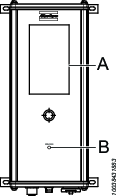
A | Touch screen | B | Status LED |
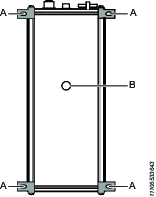
A | Attachment tabs | B | Mounting hole |
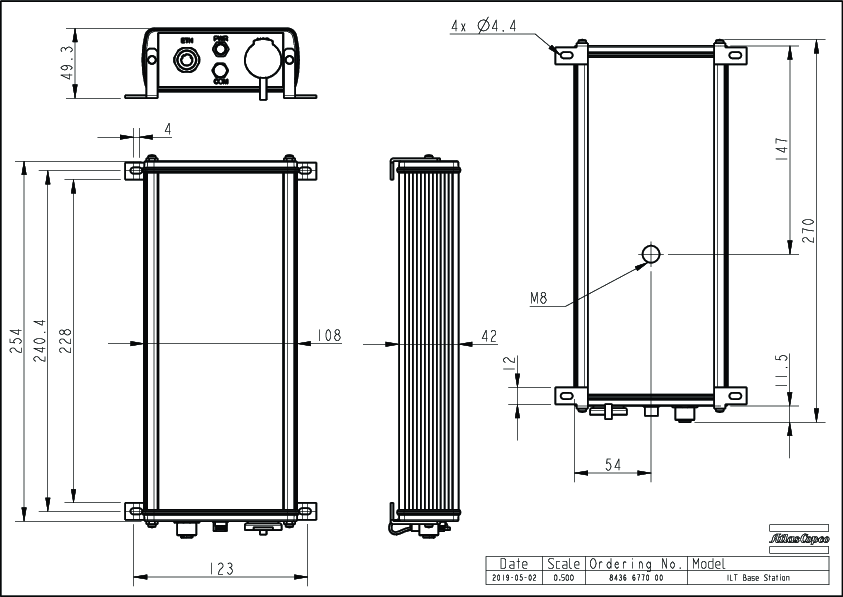
ILT Tool Tag
The ILT Tool Tag must be purchased separately.
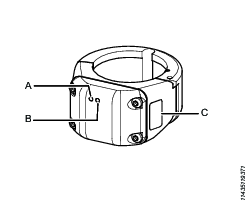
A | Power LED | B | Status LED |
C | Label |
The Status LED on the ILT Tool Tag shows the current connection status and if the tool is enabled or disabled.
Alternating between red and blue: The ILT Base Station is searching for the ILT Tool Tag.
Red light: The ILT Tool Tag is not connected to the ILT Base Station.
Blue light: The tool is disabled.
Green light: The tool is enabled.
The Power LED on the ILT Tool Tag shows the power status.
Green light: The ILT Tool Tag has power.
No light: The ILT Tool Tag has no power.
Cables
One 5 meter ILT Power Cable, is included when purchasing the ILT Base Station.
The Ethernet cable, for connecting to the controller, must be purchased separately.










































