EHMI Description
The EHMI (Extended Human Machine Interface) is located on the foot of the tool and comprises of three push buttons and a graphical display.
The display serves as a tool-integrated interface for the operator, showing a subset of the IxB Software web user interface.
The EHMI can be used to choose tightening programs and batch sequences, as well as display tightening results and progression within batch sequences.
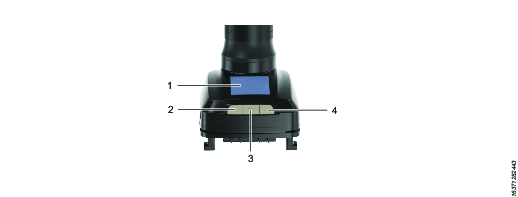
Position | Name | Description |
|---|---|---|
1 | Display | Screen showing a subset of the IxB Software web user interface. |
2 | Up button | Physical button for moving on-screen selection up. |
3 | Select button | Physical button for confirming an on-screen selection, as well as to navigating back to the main menu (by pressing and holding for three seconds). |
4 | Down button | Physical button for moving on-screen selection down. |










































