Setting up connection to ToolsTalk 2 server
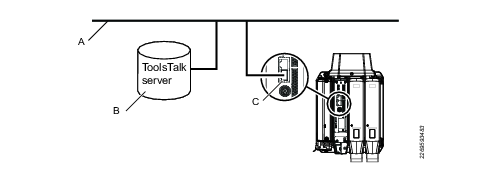
|
A |
Factory network |
|
B |
ToolsTalk server |
|
C |
Factory ethernet port. |
To set the IP address for the factory ethernet port and point out the ToolsTalk server, perform the following steps:
-
Open the web GUI.
-
Click on the Settings icon.
-
Open the Network part.
-
Insert the settings for the factory ethernet port, manually or via DHCP.
-
Open the Server connections part.
-
Set the Server port and Server host obtained by ToolsTalk 2.










































