Torque Control / Angle Monitor Strategy
The Torque Control / Angle Monitor Strategy helps the operator achieve the desired target torque while monitoring the angle.
The main parameters that define this strategy are the following:
Parameter | Description |
|---|---|
Tightening Program start | Torque value from which the tightening operation starts. |
Minimum Torque | Lower torque limit value. |
Maximum Torque | Higher torque limit value. |
Click torque* | Torque target value. |
Trigger torque | Torque value from which the angle measurement starts. |
Minimum Angle* | Lower angle limit value. |
Maximum Angle* | Higher angle limit value. |
Parameters with an asterisk are mandatory.
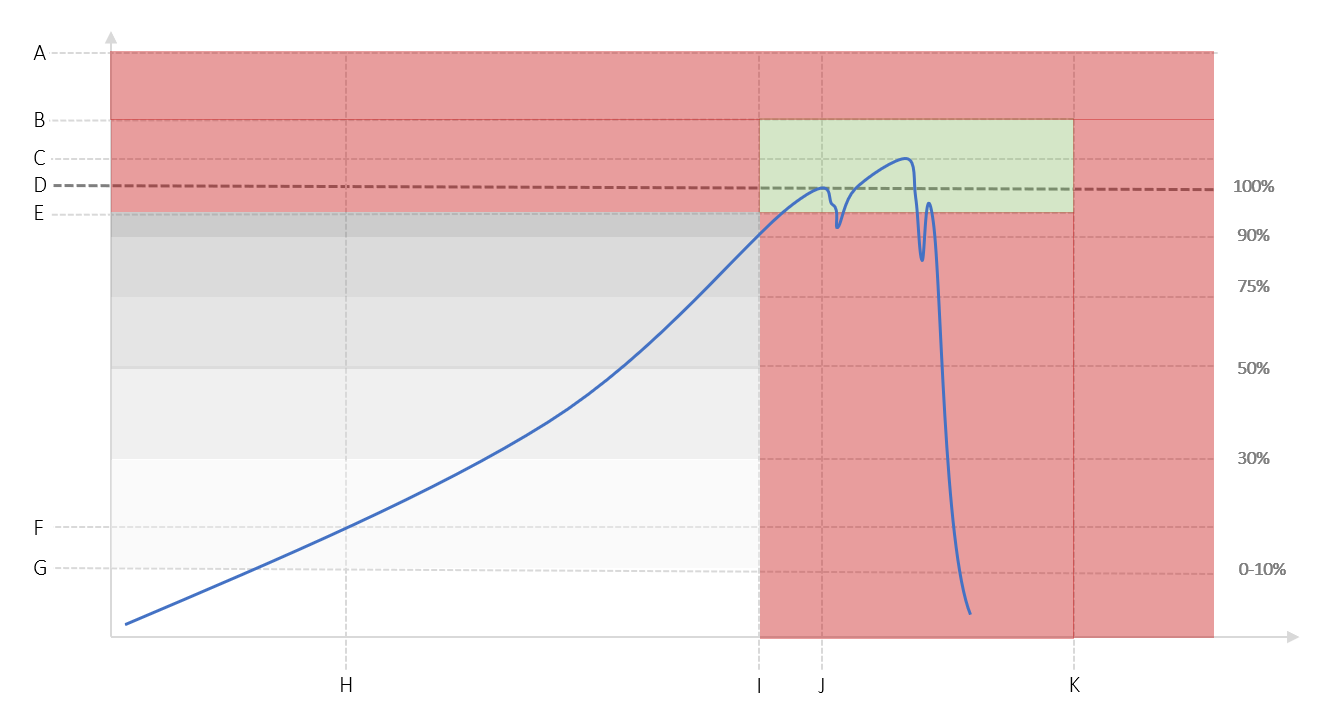
A | Change screw | G | Tightening Program start |
B | Maximum torque | H | Angle measurement start (at Trigger Torque) |
C | Final torque | I | Minimum Angle |
D | Click Torque | J | Angle at Click Point |
E | Minimum Torque | K | Maximum Angle |
F | Trigger Torque |
A result is OK if:
the Click Torque is within the upper and lower torque limit values defined for the selected tightening program,
and
the Angle at Click Point is within the upper and lower angle limit values defined for the selected tightening program.
For more information on how to configure tightening programs, refer to Power Focus 6000 User Guide or to Power Focus 8 User Guide according to the controller in use.










































