Install the License
ToolsControl uses the Embedded License Server (cluster-internal license server) to keep track of licenses and their validity.
The license server has a unique Host ID and uses it to verify the uploaded licenses. This ID is generated during ToolsControl installation.
Any version of ToolsControl needs an active license to function properly.
License management installation process overview:
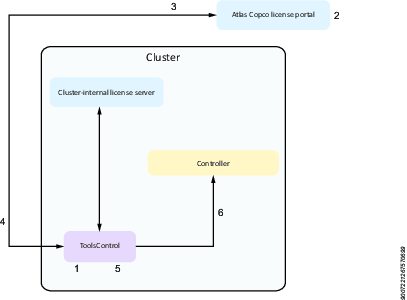
Locate the Host ID inside the Portal's license view.
Register a License Manager with the Host ID and map licenses in the Atlas Copco License Portal.
Upload the Capability Request from ToolsControl to the License Portal and download the Capability Response.
Upload the Capability Response to ToolsControl.
Reserve licenses for each individual controller.
Configure virtual stations with the desired license.










































