EHMI Module Description
The EHMI (Extended Human Machine Interface) module provides a tool-mounted interface for the operator, showing a subset of the IxB Software web user interface. It can be used to choose tightening programs and batch sequences, as well as display tightening results and progression within batch sequences.
The EHMI user interface consists of three push buttons and a graphical display. The buttons are used to navigate through the menus and to confirm selections.
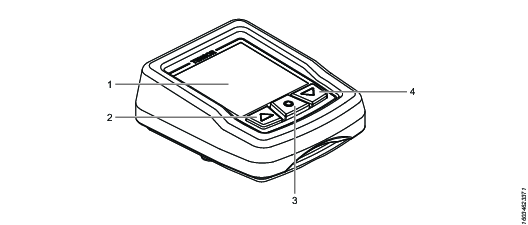
Position | Name | Description |
|---|---|---|
1 | Display | Screen displaying information to the user |
2 | Up button | Physical button for moving on-screen selection up. |
3 | Select button | Physical button for confirming an on-screen selection, as well as to navigate to the main menu (by pressing and holding for three seconds). |
4 | Down button | Physical button for moving on-screen selection down. |










































