Setting up StepSync (hardware)
Note that software configuration needs to be done before hardware set-up is completed in order to avoid possible set-up conflicts.
The StepSync function allows several POWER FOCUS 6000 to be connected in order to run synchronized tightenings.
Make sure each controller has been configured correctly (see StepSync Configuration for more information).
Using a PF6000 daisy-chain cable, connect the Sync Reference Com Port B to the first Sync Member's Com Port A.
Using another PF6000 daisy-chain cable, connect the first Sync Member's Com Port B to the second Sync Member's Com Port A. Do the same for all subsequent controllers.

A StepSync system can be configured with a maximum of 5 Sync Members.
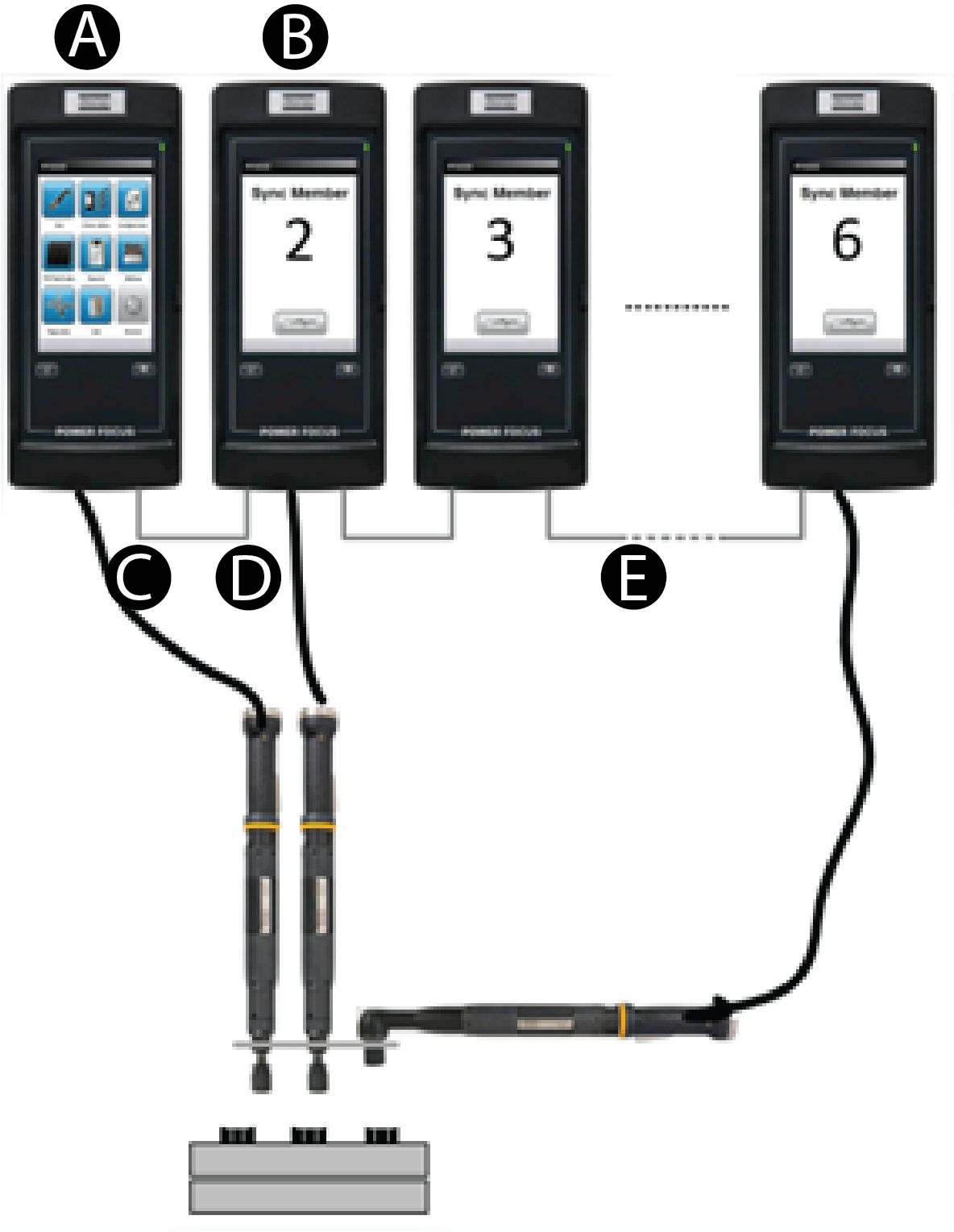
A | Sync Reference | D | Connected to Com Port A |
B | Sync Member | E | PF6000 daisy-chain cable |
C | Connected to Com Port B |










































