Product Information
General Information
Safety Signal Words
The safety signal words Danger, Warning, Caution, and Notice have the following meanings:
DANGER | DANGER indicates a hazardous situation which, if not avoided, will result in death or serious injury. |
WARNING | WARNING indicates a hazardous situation which, if not avoided, could result in death or serious injury. |
CAUTION | CAUTION, used with the safety alert symbol, indicates a hazardous situation which, if not avoided, could result in minor or moderate injury. |
NOTICE | NOTICE is used to address practices not related to personal injury. |
Warranty
Product warranty will expire 12 months after the product is first taken into use, but will in any case expire at the latest 13 months after delivery.
Normal wear and tear on parts is not included within the warranty.
Normal wear and tear is that which requires a part change or other adjustment/overhaul during standard tools maintenance typical for that period (expressed in time, operation hours or otherwise).
The product warranty relies on the correct use, maintenance, and repair of the tool and its component parts.
Damage to parts that occurs as a result of inadequate maintenance or performed by parties other than Atlas Copco or their Certified Service Partners during the warranty period is not covered by the warranty.
To avoid damage or destruction of tool parts, service the tool according to the recommended maintenance schedules and follow the correct instructions.
Warranty repairs are only performed in Atlas Copco workshops or by Certified Service Partners.
Atlas Copco offers extended warranty and state of the art preventive maintenance through its ToolCover contracts. For further information contact your local Service representative.
For electrical motors:
Warranty will only apply when the electric motor has not been opened.
ServAid
ServAid is a portal that is continuously updated and contains Technical Information, such as:
Regulatory and Safety Information
Technical Data
Installation, Operation and Service Instructions
Spare Parts Lists
Accessories
Dimensional Drawings
Please visit: https://servaid.atlascopco.com.
For further Technical Information, please contact your local Atlas Copco representative.
Country of Origin
For the Country of Origin, please refer to the information on the product label.
Dimensional Drawings
Dimensional Drawings can be found either in the Dimensional Drawings Archive, or on ServAid.
Please visit: http://webbox.atlascopco.com/webbox/dimdrw or https://servaid.atlascopco.com.
Overview
Main Components
Mechanical torque wrenches of this series are torque wrenches with automatic trigger mechanism.
The achievement of the set value is clearly felt and seen.
The wrenches are available with scale.
Torque values are adjusted by turning the torque adjustment ring.
1 | Head |
2 | Wrench |
3 | Scale |
4 | Torque Adjustment Ring |
Operation
Ergonomic Guidelines
Consider your workstation as you read through this list of general ergonomic guidelines and see if you can identify areas for improvement in posture, component placement, or work environment.
Take frequent breaks and change work positions frequently.
Adapt the work area to your needs and the work task.
Adjust for convenient reach range by determining where parts or tools should be located to avoid static load.
Use workstation equipment such as tables and chairs appropriate for the work task.
Avoid work positions above shoulder level or with static holding during assembly operations.
When working above shoulder level, reduce the load on the static muscles by reducing the weight of the load. You can also reduce the load on the static muscles by holding the load close to the body.
Make sure to take frequent breaks.
Avoid extreme arm or wrist postures, particularly for operations requiring a degree of force.
Adjust for convenient field of vision by minimizing movement of the eyes and head during the work task.
Use the appropriate lighting for the work task.
Use ear protection equipment in noisy environments.
Use dust extraction system or mouth protection mask in dusty environments.
Operating Instructions
General Operation Safety
Before setting the torque value, check if the torque wrench is at lock or unlock status.
Never set the torque above or below the limit of the scale.
Do not keep applying pressure after reaching the set torque, the work piece could get damaged.
Do not use an extension on the handle. This would impair the set value being correctly signaled.
When not in use, make sure to set the torque to the lowest value.
Handle this product with care, as it is a measurement instrument.
Do not use this product in explosive environments.
Operating the Torque Wrench
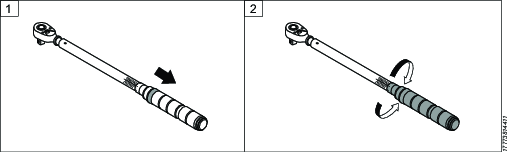
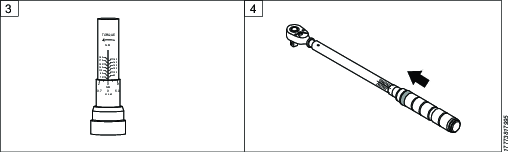
1 | Unlocking the torque wrench |
2 | Adjusting the torque wrench |
3 | Aligning the torque wrench |
4 | Locking the torque wrench |
Tightening
The screw or bolt should be tightened in even strokes.
The closing speed should be chosen so that when triggered an immediate interruption of the tightening process is possible.
The operation of the torque wrench must be carried out by the handle.
The force should be one-handed, uniform, perpendicular and applied in the last phase without interruption until the tool trips.
The achievement of the set value is clearly heard and felt.
After the automatic release, the torque wrench must not be moved further.
Service
Maintenance Instructions
Preventive Maintenance
Checking the Torque Wrench
The mechanical parts of this product are subject to normal wear and use. It is therefore necessary to check the settings of this product at regular intervals with the Torque Tester equipment.
Set the torque.
Use the Torque Tester equipment to determine the actual value.
Verify the click repeatability.
The Torque Tester equipment set points must not exceed (+/-4% deviation) from the value set on this product. If the limit is exceeded, re-adjustment of the wrench is required.
Cleaning
Do not use solvents to clean the tool. Solvents may affect the lubrication of the moving parts and therefore interfere with the proper function of the tool and increase wear.
Recycling
Environmental Regulations
When a product has served its purpose it has to be recycled properly. Dismantle the product and recycle the components in accordance with local legislation.
Batteries shall be taken care of by your national battery recovery organization.