ETP SRB31-20-I06
Battery-Powered Nutrunner
Product Information
General Information
Safety Signal Words
The safety signal words Danger, Warning, Caution, and Notice have the following meanings:
DANGER | DANGER indicates a hazardous situation which, if not avoided, will result in death or serious injury. |
WARNING | WARNING indicates a hazardous situation which, if not avoided, could result in death or serious injury. |
CAUTION | CAUTION, used with the safety alert symbol, indicates a hazardous situation which, if not avoided, could result in minor or moderate injury. |
NOTICE | NOTICE is used to address practices not related to personal injury. |
Warranty
Product warranty will expire 12+1 months after dispatch from Atlas Copco's Distribution Center.
Normal wear and tear on parts is not included within the warranty.
Normal wear and tear is that which requires a part change or other adjustment/overhaul during standard tools maintenance typical for that period (expressed in time, operation hours or otherwise).
The product warranty relies on the correct use, maintenance, and repair of the tool and its component parts.
Damage to parts that occurs as a result of inadequate maintenance or performed by parties other than Atlas Copco or their Certified Service Partners during the warranty period is not covered by the warranty.
To avoid damage or destruction of tool parts, service the tool according to the recommended maintenance schedules and follow the correct instructions.
Warranty repairs are only performed in Atlas Copco workshops or by Certified Service Partners.
Atlas Copco offers extended warranty and state of the art preventive maintenance through its ToolCover contracts. For further information contact your local Service representative.
For electrical motors:
Warranty will only apply when the electric motor has not been opened.
Website
Information concerning our Products, Accessories, Spare Parts and Published Matters can be found on the Atlas Copco website.
Please visit: www.atlascopco.com.
ServAid
ServAid is a portal that is continuously updated and contains Technical Information, such as:
Regulatory and Safety Information
Technical Data
Installation, Operation and Service Instructions
Spare Parts Lists
Accessories
Dimensional Drawings
Please visit: https://servaid.atlascopco.com.
For further Technical Information, please contact your local Atlas Copco representative.
Safety Data Sheets MSDS/SDS
The Safety Data Sheets describe the chemical products sold by Atlas Copco.
Please consult the Atlas Copco website for more information www.atlascopco.com/sds.
Product Safety Video for Nutrunners
Learn more about safety features on Atlas Copco nutrunners and what measures the operator has to take for a safe operation. Click the link or scan the QR code below to view the video:
https://www.youtube.com/watch?v=FAh6yttvUpw
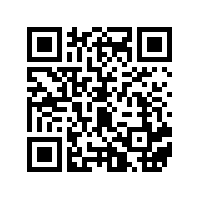
Country of Origin
For the Country of Origin, please refer to the information on the product label.
Dimensional Drawings
Dimensional Drawings can be found either in the Dimensional Drawings Archive, or on ServAid.
Please visit: http://webbox.atlascopco.com/webbox/dimdrw or https://servaid.atlascopco.com.
Overview
General Description
Powered by a new battery generation from Atlas Copco, Tensor SRB Cordless Nutrunner delivers one-handed operation with accuracy, traceability and flexibility. The SRB reports wirelessly to the Power Focus 6000 system and takes full advantage of Virtual Stations, able to perform low reaction strategies as a Turbo Tight and Tensor Pulse, and traditional strategies as the two steps. The Tensor SRB is ideal for low toque application where the reaction force hits the operator wrist. It is light weight and has a great balance – ergonomically designed to prevent operator fatigue.
Features
Slim design
All kind of strategies: Traditional and Low Reaction
One handed cable free
Operator feedback and battery status via LED indicator
A buffer battery makes battery swaps trouble free
Integrated indicator on the battery shows battery and health status
Dual antenna
Rapid Backup Unit (RBU) functionality
Benefits
High productivity and accuracy
Fast tightening
Full traceability
Short tightening cycle
Easy to set up
System Functionality
The POWER FOCUS system sends the tightening program and the batch size to the tool, where it is stored and executed. The tightening result is then sent back to the POWER FOCUS. See schematic figure below.
The tool has the same basic functionality as other tools, but due to the nature of the wireless communication, where the tightening data is stored in the tool, all features in the POWER FOCUS software may not be available for this tool.
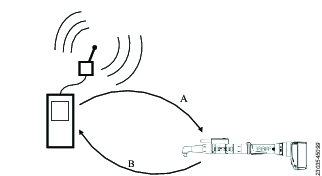
A | Tightening program |
B | Result |
Tool Functionality
The tool is equipped with LED indicators (HMI) that can be configured to output signals related to events, and a buzzer. There are also a number of standard LED warning configurations programmed into the tool.

Number | Description |
|---|---|
1 | LED indicator (HMI) |
2 | Direction switch |
3 | Front LED light |
4 | Function button |
5 | Tool trigger |
6 | Rapid Backup Unit (RBU) and USB port |
7 | Battery |
LED Indicator
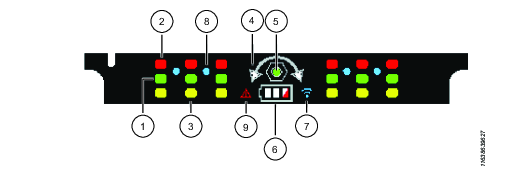
Indicator | LED light | Main indication |
|---|---|---|
1 | Green | Tightening result OK |
2 | Red | Tightening result NOK |
3 | Yellow | Tightening result warning |
4 | Direction | Tightening direction |
5 | Green | Batch OK complete |
6 | Battery | Battery charge status |
7 | Blue | Radio connection established with POWER FOCUS 6000 / ToolsTalk Service 2 |
8 | Blue | Configurable - can be configured in the controller to indicate different events |
9 | Alarm | Error has occurred in the tool |
For more information, see LED Indicator Flash Patterns.
Memory Capacity
The tool can log up to 2000 results in the tool.
Technical Product Data
Technical Product Data can be found on either ServAid, or the Atlas Copco website.
Please visit: https://servaid.atlascopco.com or www.atlascopco.com.
Service Overview
Service Recommendations
Preventive maintenance is recommended at regular intervals. See the detailed information on preventive maintenance. If the product is not working properly, take it out of service and inspect it.
If no detailed information about preventive maintenance is included, follow these general guidelines:
Clean appropriate parts accurately
Replace any defective or worn parts
Installation
Installation Requirements
Installation
For installation guideline, see Power Focus 6000 user guide.
Setup Quick Guide
When using the Tensor Pulse strategy shown here, the tool will calculate and install dynamic torque.
The Residual Torque Correlation Factor (RTCF) is used to translate installed dynamic torque to static torque. During the setup of parameter settings the torque installed may be higher or lower than presented on the POWER FOCUS display screen. The RTCF affects the presented value, make sure to check the residual torque with an ST Wrench or similar if the joint settings are done with parts in ongoing production.
Start with setting the default parameters
Parameter
Default
Target torque
Specified torque required
Run down speed
Max
Pulse energy
80%
Reaction Force Turning Factor (RFTF)
40%
Residual Torque Correlation Factor (RTCF)
100%
Settings that use 4-8 pulses to install the torque will give the best mix of accuracy, speed, and ergonomic.
Always do the settings on the intended joint.
Reusing the same joint for many tightenings may affect the result.
Adjusting the run down speed
Choose the hardest joint in the batch and set the target torque to the specific torque required.
Tighten the joint with standard POWER FOCUS settings.
Check the torque and the number of pulses.
If needed, decrease the run down speed down to 800-1200 rpm to achieve at least 4 pulses.
Adjusting the pulse energy
Choose the softest joint in the batch and set the target torque to the specified torque required.
Tighten the joint with standard POWER FOCUS settings with adjusted run down speed.
Check the torque and the number of pulses.
Increase pulse energy up to 100% to achieve maximum 8 pulses.
Adjusting the RTCF
Choose a joint in the batch and set the target torque to the specified torque required.
Tighten the joint with standard POWER FOCUS settings with adjusted run down speed and pulse energy.
Use an ST Wrench or similar to check the residual torque.
Do a number of tightenings to check and change the RTCF, see Power Focus 6000 Configuration manual. The torque shown on the POWER FOCUS should match the torque shown on the ST Wrench.
Tighten a number of joints with the new RTCF to see if required results are met. If the tool does not perform as intended, redo steps 2 through 4 to fine tune the setup.
Tighten as many joints as needed to check the tool capability on the intended joint.
Installation Instructions
Torque Adjustment
For installation of the torque adjustment, see Power Focus 6000 Configuration manual.
The torque adjustment factor is stored in non-volatile memory in the tool. Any changes made to the torque adjustment factor in the POWER FOCUS 6000 will update the stored value in the tool.
Rapid Backup Unit
The Rapid Backup Unit (RBU) has the form factor of an SD card. The RBU contains all the current network configurations and settings. During the installation and configuration some of the parameters are saved on the card. In case of a failure, it is a quick task to remove the card and put it into a new tool and all functionality remains the same.
When the RBU is transferred from one tool to another, the new tool will be updated to the software on the card. Since there is a chance of loss of data during the update procedure, it is good practice to make sure the new tool is already running the same software version as the old tool, to minimize the risk of data loss.
This RBU can not be used for anything but storing the tool configuration data and software. Reformatting the card, as well as manipulating the data on the card through other means than ToolsTalk Service 2, will result in an unusable card.
Note that the saved results associated with the tool will be lost when the RBU is transferred to another tool.
The MAC-address is associated with the RBU, not with the tool itself. When transferring a card to a new tool, the tool's MAC-address will therefore be the RBU's MAC-address.
Tool Conversion
When converting a tool (for example, by changing the front part), you are required to update the tool information in order to reflect the changes made to the tool. For more information see ToolsTalk Service 2 User Edition user guide
When connected to ToolsTalk Service 2 you will not be prompted to change the tool information. To change the tool designation to match the tool conversion, perform the same steps as those for spare part replacements. Use the tool designation of the new part to update the tool.
Since the tool has been converted, the tool information stored on the tool will no longer match the tool designation on the tool sign.
Attaching and Removing the Battery
Attach the battery to the tool and make sure that it is fastened correctly. The battery can be attached pointing forward or backward to get the best accessibility and balance.
To remove the battery, press the button on the battery and push it out.
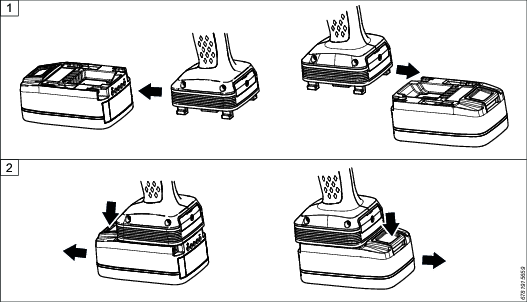
Initial Configuration
Tool Calibration
For information on tool calibration for this tool, see Power Focus 6000 Configuration manual or ToolsTalk Service 2 User Edition user guide.
Tool Configuration
To configure the tool, see Power Focus 6000 Configuration manual or ToolsTalk Service 2 User Edition user guide.
Operation
Ergonomic Guidelines
Consider your workstation as you read through this list of general ergonomic guidelines to identify areas for improvement in posture, component placement, or work environment.
Take frequent breaks and change work positions frequently.
Adapt the workstation area to your needs and the work task.
Adjust for a convenient reach range by determining where parts and tools need to be located to avoid static load.
Use workstation equipment such as tables and chairs appropriate for the work task.
Avoid work positions above shoulder level or with static holding during assembly operations.
When working above shoulder level, reduce the load on the static muscles by lowering the weight of the tool, using for example torque arms, hose reels or weight balancers. You can also reduce the load on the static muscles by holding the tool close to the body.
Take frequent breaks.
Avoid extreme arm or wrist postures, particularly during operations requiring a degree of force.
Adjust for a convenient field of vision that requires minimal eye and head movements.
Use appropriate lighting for the work task.
Select the appropriate tool for the work task.
In noisy environments, use ear protection equipment.
Use high-quality inserted tools and consumables to minimize exposure to excessive levels of vibration.
Minimize exposure to reaction forces.
When cutting:
A cut-off wheel can get stuck if the cut-off wheel is bent or not guided properly. Use the correct flange for the cut-off wheel and avoid bending the cut-off wheel during operation.
When drilling:
The drill might stall when the drill bit breaks through. Use support handles if the stall torque is high. The safety standard ISO11148 part 3 recommends using a device to absorb a reaction torque above 10 Nm for pistol grip tools and 4 Nm for straight tools.
When using direct-driven screwdrivers or nutrunners:
Reaction forces depend on the tool settings and joint characteristics. Strength and posture determine the amount of reaction force that an operator can tolerate. Adapt the torque setting to the operator's strength and posture and use a torque arm or reaction bar if the torque is too high.
In dusty environments, use a dust extraction system or wear a mouth protection mask.
Configuration Instructions
Tightening Programs
Assigning tightening programs and altering tightening program parameters is done through the controller the tool is paired with.
For more information, see Power Focus 6000 Configuration manual.
Operating Instructions
LED Indicator Flash Patterns
Apart from the LED flash patterns determined by the controller, there are a number of standard flash patterns for the tool LED indicators.
The table below provides an overview of the standard flash patterns.
LED indicator | Light behavior | Status |
|---|---|---|
All indicators | All flashing | Tool has started. |
Battery level | All flashing white: high frequency flashes | Tool is running on the backup battery. |
Battery level | One flashing red | Battery is empty. |
Alarm | Flashing: one flash per second | Invalid configuration of tool WLAN settings in ToolsTalk Service 2. |
Alarm | Flashing: high frequency flashes | Battery software outdated. It is not allowed to operate the tool with batteries running outdated software. |
Radio connection | Blue | Radio connection established / ToolsTalk Service 2 connection established. |
Radio connection | Flashing | Start request not received in time by the tool, due to bad connection. |
Tightening direction | Both directions flashing: high frequency flashing, 3/s. | Software update is ongoing (takes up to 7 minutes). |
Tightening direction | Both directions flashing: high frequency flashes followed by steady light. | Indicates one of the following:
|
Tightening direction | Both direction flashing: low frequency, 1/s. | Tool is connected via USB cable and is waiting for ToolsTalk Service 2 to connect. |
Tightening
As tightening torque increase the reaction force build up equally. Make sure that the tool is in correct working order and that the controller is correctly programmed. By doing this you avoid unexpected behavior from the tool, which may result in operator injury.
Rotation Direction for the Tightening
Check that the tool is in the correct running direction by turning the reverse button or reverse ring :
Pistol Grip Models (with side buttons)
Press in the reverse switch on the right hand side of the tool, to set the direction clockwise (CW).
Press in the reverse switch on the left hand side of the tool, to set the direction counter clockwise (CCW).
Pistol Grip Models (without side buttons)
Double press the function button on the top of the start trigger to shift the direction between clockwise (CW) and counter clockwise (CCW).
Angle Models
Turn the reverse ring to the right, to set the direction clockwise (CW).
Turn the reverse ring to the left, to set the direction counter clockwise (CCW).
Soft Start
The soft start function facilitates the screwhead and thread to reach the snug level. The duration of the soft start is adjustable.
For further information about tightening, see Power Focus 6000 Configuration manual.
Buzzer
This tool is equipped with a buzzer, which can be configured to signal specific events or warnings.
For more information on the buzzer functionality and configuration, see Power Focus 6000 Configuration Manual.
Service
Preventing ESD Problems
The components inside the product and controller are sensitive to electrostatic discharge. To avoid future malfunction, make sure that service and maintenance is carried out in an ESD approved work environment. The figure below shows an example of an appropriate service work station.

Maintenance Instructions
Service Recommendations
Preventive maintenance is recommended at regular intervals. See the detailed information on preventive maintenance. If the product is not working properly, take it out of service and inspect it.
If no detailed information about preventive maintenance is included, follow these general guidelines:
Clean appropriate parts accurately
Replace any defective or worn parts
Overhaul
Have your power tool serviced by a qualified repair person using only identical replacement parts. This will ensure that the safety of the power tool is maintained.
Service must only be carried out by qualified personnel who have access to the Service instruction and/or have been trained for service on this tool.
The electric motor is a sealed unit and may under no circumstances be opened by anyone else than Atlas Copco Industrial Technique AB.
If it is judged that the electric motor is defect or in need of service, the complete motor unit should be returned to Atlas Copco Industrial Technique AB for exchange.
Motors which have been opened by anyone else than Atlas Copco Industrial Technique AB will not be serviced.
Overhaul and preventive maintenance is recommended at regular intervals once per year, after maximum 200.000 tightening or 2.000.000 pulses, depending on which occurs first. More frequent overhaul may be needed if the machine is used in heavy-duty operations. If the machine not is working properly, it should immediately be taken away for inspection.
When dismantling the tool always use the specially designed service tool(s) recommended in the Spare Parts section on ServAid - https://servaid.atlascopco.com.
Backup Battery Maintenance
The tool includes an internal backup battery. The backup battery is used, for example, to keep the radio communication active during exchange of the main battery. The backup battery gives approximately 20 seconds to exchange the main battery, before the tool shuts down.
Always connect a newly manufactured tool to a main battery and power it up for two hours to charge the backup battery.
When using software versions prior to the versions listed in below table, replace the backup battery at least every 12 months. The replacement procedure must be carried out by a qualified service technician. A replaced backup battery is to be recycled according to the Recycling Instruction.
With software releases according to below table, replace the backup battery every third year. The increased service interval applies to a fresh battery used only together with the software versions in below table. If the backup battery already is close to 12 months old, it is recommended to replace the backup battery when updating to the new software.
TBP/TBP-S | SRB31 |
Version 2.1.3 or later | Version 1.3.15 or later |
Storage Conditions
The backup battery lifetime is negatively affected by extreme temperatures. Store the tool in an environment with an ambient temperature between 0 - 30 °C. Do not keep spare backup batteries in storage.
If a newly manufactured tool is to be kept in storage, make sure to power it up for at least two hours before putting it in storage.
While in storage, make sure to power on the tool at least every five months to recharge the backup battery. The tool must be powered on for at least two hours each time.
Lubrication Instructions
Lubricating Guide
Lubricating guide | Gears |
|---|---|
Molycote | BR2 Plus |
Brand | Gears | General purpose |
|---|---|---|
Molycote | Longterm 2 plus |
|
Almagard |
| LE 3751 |
Lubrication
Lubricate gears and clutch with grease containing molybdenum disulphide (e.g. Molykote BR2 Plus). Lubricate o-rings and threaded connections with grease before assembling.
For more information, see Spare Parts section in ServAid - https://servaid.atlascopco.com.
Repair Instructions
Spare Parts Replacement
When replacing certain electric parts of the tool, the tool designation and parameters are erased from ToolsTalk Service 2 and need to be set again. For more information, see ToolsTalk Service 2 User Edition user guide.
Updating the Tool Software
For information on updating the tool software, see ToolsTalk Service 2 User Edition user guide > Copying Firmware.
To prevent damage to the tool:
Make sure the battery is fully charged when performing a software update.
Do not remove the battery from the tool while the software update is in progress.
Do not remove the memory card from the tool while the software update is in progress.
Troubleshooting
Overheated Tool
The tool can handle any normal line jobs that an operator sustains with the proper adjustments.
The tool temperature can be influenced by the following parameters:
short cycle time
torque above rated
too low speed
very high prevailing torque
very soft joints
ambient temperature
Events and Error Codes
For a full list of tool event and error codes, see Power Focus 6000 Configuration Manual.
Recycling
Environmental Regulations
When a product has served its purpose it has to be recycled properly. Dismantle the product and recycle the components in accordance with local legislation.
Batteries shall be taken care of by your national battery recovery organization.
Recycling Instruction
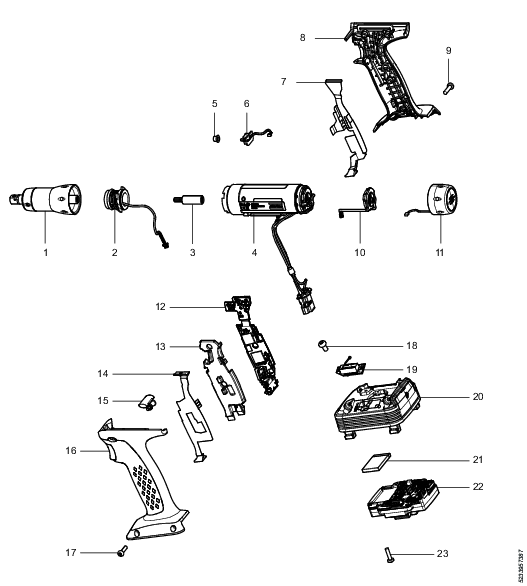
Pos. | Part | Remarks | Recycle as |
|---|---|---|---|
1 | Front part with cap nut | Metal, steel | |
2 | Transducer | Electronics | |
3 | Shaft | Metal | |
4 | Motor module | Electronics | |
5 | Button | Plastic, other, PA | |
6 | Front light | Electronics | |
7 | Ground strip | Top | Metal, brass |
8 | Handle | Right | Plastic, other, PA |
9 | Screw | Metal, steel | |
10 | Communication sensor module | Electronics | |
11 | Cap nut with speaker | Electronics | |
12 | Main board module | Electronics | |
13 | Main board support rubber | Rubber, PUR | |
14 | Ground strip | Top | Metal, brass |
15 | Reverse button | Metal, neodymium | |
16 | Handle | Left | Plastic, other, PA |
17 | Screw | Metal, steel | |
18 | Screw | Metal, steel | |
19 | Antennas | 2 pcs | Electronics |
20 | Battery holder | Metal, aluminum | |
21 | Back up battery | Battery, Li-ion | |
22 | Power module | Electronics | |
23 | Screw | Metal, steel |