BCV BL-60-13
Battery-Powered Nutrunner
Product Information
General Information
Safety Signal Words
The safety signal words Danger, Warning, Caution, and Notice have the following meanings:
DANGER | DANGER indicates a hazardous situation which, if not avoided, will result in death or serious injury. |
WARNING | WARNING indicates a hazardous situation which, if not avoided, could result in death or serious injury. |
CAUTION | CAUTION, used with the safety alert symbol, indicates a hazardous situation which, if not avoided, could result in minor or moderate injury. |
NOTICE | NOTICE is used to address practices not related to personal injury. |
Warranty
Product warranty will expire 12 months after the product is first taken into use, but will in any case expire at the latest 13 months after delivery.
Normal wear and tear on parts is not included within the warranty.
Normal wear and tear is that which requires a part change or other adjustment/overhaul during standard tools maintenance typical for that period (expressed in time, operation hours or otherwise).
The product warranty relies on the correct use, maintenance, and repair of the tool and its component parts.
Damage to parts that occurs as a result of inadequate maintenance or performed by parties other than Atlas Copco or their Certified Service Partners during the warranty period is not covered by the warranty.
To avoid damage or destruction of tool parts, service the tool according to the recommended maintenance schedules and follow the correct instructions.
Warranty repairs are only performed in Atlas Copco workshops or by Certified Service Partners.
Atlas Copco offers extended warranty and state of the art preventive maintenance through its ToolCover contracts. For further information contact your local Service representative.
For electrical motors:
Warranty will only apply when the electric motor has not been opened.
ServAid
ServAid is a portal that is continuously updated and contains Technical Information, such as:
Regulatory and Safety Information
Technical Data
Installation, Operation and Service Instructions
Spare Parts Lists
Accessories
Dimensional Drawings
Please visit: https://servaid.atlascopco.com.
For further Technical Information, please contact your local Atlas Copco representative.
Safety Data Sheets MSDS/SDS
The Safety Data Sheets describe the chemical products sold by Atlas Copco.
Please consult the Atlas Copco website for more information www.atlascopco.com/sds.
Product Safety Video for Nutrunners
Learn more about safety features on Atlas Copco nutrunners and what measures the operator has to take for a safe operation. Click the link or scan the QR code below to view the video:
https://www.youtube.com/watch?v=FAh6yttvUpw
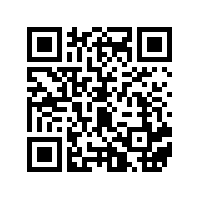
Country of Origin
For the Country of Origin, please refer to the information on the product label.
Dimensional Drawings
Dimensional Drawings can be found either in the Dimensional Drawings Archive, or on ServAid.
Please visit: http://webbox.atlascopco.com/webbox/dimdrw or https://servaid.atlascopco.com.
Overview
General Description
The BCV clutch nutrunner is a lightweight and handy tool ideal for quality critical joints and applications where flexibility is essential. Its’ compact size and Lithium-Ion batteries put it among the lightest battery nutrunners on the market. The BCV provides variable speed and plenty of power within its’ range of torques levels, offering maximum operator comfort. The slim, well-balanced design and ergonomic angle makes the BCV nutrunner the kind of tool that you can work with all day.
Features
High power-to-weight
Brushless motor and magnetic hall sensors for high durability
Unrivalled clutch design for excellent torque repeatability and low mean shift
Two strong front lights for best visibility
Speed setting functionality
Li-Ion better technology
Benefits
No trip hazards from trailing cables
No product damage from cables or hoses
High performance and durability
Reduced operator fatigue
Tool Overview
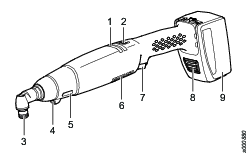
1 | Communication LED |
2 | Reverse button |
3 | Ring (on models with bit holder) |
4 | High-intensity LED |
5 | Torque calibration opening |
6 | Ventilator slots |
7 | Trigger |
8 | Button to remove the battery pack |
9 | Battery pack |
Exact and torque cut-off with an audible click.
Ergonomically shaped handle to reduce fatigue.
Control light for screw fixing and state battery.
Bit reception with an exchange function.
Trigger for screw tightening and reverse mode operation.
Battery pack attachable in two ways.
Technical Product Data
Technical Product Data can be found on either ServAid, or the Atlas Copco website.
Please visit: https://servaid.atlascopco.com or www.atlascopco.com.
Rundown Speed
36 V tools
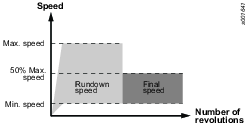
Assembly and Disassembly
Follow standard engineering practices and refer to figure for the mounting of component subassemblies.
Service Overview
Service Recommendations
Preventive maintenance is recommended at regular intervals. See the detailed information on preventive maintenance. If the product is not working properly, take it out of service and inspect it.
If no detailed information about preventive maintenance is included, follow these general guidelines:
Clean appropriate parts accurately
Replace any defective or worn parts
Installation
Installation Requirements
Installation
For installation guideline, see Power Focus 6000 user guide.
Operation
Ergonomic Guidelines
Consider your workstation as you read through this list of general ergonomic guidelines to identify areas for improvement in posture, component placement, or work environment.
Take frequent breaks and change work positions frequently.
Adapt the workstation area to your needs and the work task.
Adjust for a convenient reach range by determining where parts and tools need to be located to avoid static load.
Use workstation equipment such as tables and chairs appropriate for the work task.
Avoid work positions above shoulder level or with static holding during assembly operations.
When working above shoulder level, reduce the load on the static muscles by lowering the weight of the tool, using for example torque arms, hose reels or weight balancers. You can also reduce the load on the static muscles by holding the tool close to the body.
Take frequent breaks.
Avoid extreme arm or wrist postures, particularly during operations requiring a degree of force.
Adjust for a convenient field of vision that requires minimal eye and head movements.
Use appropriate lighting for the work task.
Select the appropriate tool for the work task.
In noisy environments, use ear protection equipment.
Use high-quality inserted tools and consumables to minimize exposure to excessive levels of vibration.
Minimize exposure to reaction forces.
When cutting:
A cut-off wheel can get stuck if the cut-off wheel is bent or not guided properly. Use the correct flange for the cut-off wheel and avoid bending the cut-off wheel during operation.
When drilling:
The drill might stall when the drill bit breaks through. Use support handles if the stall torque is high. The safety standard ISO11148 part 3 recommends using a device to absorb a reaction torque above 10 Nm for pistol grip tools and 4 Nm for straight tools.
When using direct-driven screwdrivers or nutrunners:
Reaction forces depend on the tool settings and joint characteristics. Strength and posture determine the amount of reaction force that an operator can tolerate. Adapt the torque setting to the operator's strength and posture and use a torque arm or reaction bar if the torque is too high.
In dusty environments, use a dust extraction system or wear a mouth protection mask.
Operating Instructions
General Instructions
The tool may only be used together with the associated torque reaction bar, which is adapted to the screw joint application concerned.
Starting the Tightening
After each tightening, the battery tool displays result information.
No result information is displayed when operating in the reverse mode.
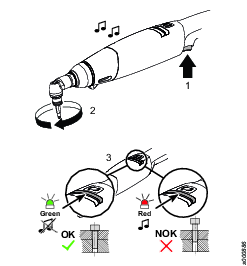
Possibility to change configuration (result only if OK).
Rehit Protection
If the tool should be applied to an already tightened screw, the clutch immediately operates and there will be no significant tightening angle.
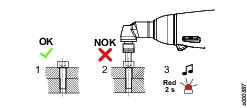
Inserting the Battery
The battery tool is ready to operate as soon as the loaded battery is mounted on the tool. There is no ON/OFF switch.
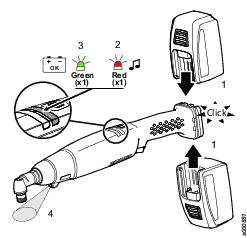
Checking the Battery

Reverse Modes
R1 Mode 1: One touch reverse (default)
R2 Mode 2: Permanent reverse
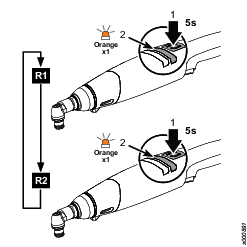
Starting the Tool
Any time the trigger is pressed, the high-intensity LED will light.

Low Battery Status after each Tightening

Enabling the Buzzer

Calibrating the Torque
The tool has a tamper proof calibration, a black cover protects the clutch mechanism from involuntary action.
Turn the screw 90 degrees to open the black cover. The clutch will be visible.
Turn the output socket until the clutch is in the position where the adjustment hole is visible.
Using the clutch adjustment key, increase or reduce the torque (“+” and “-” appear on the calibration tool).
Close the cover.
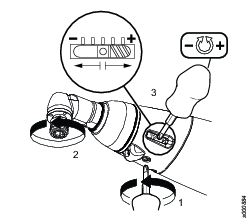
Removing the Battery

Screwdriver Direction
Direction | LEDs |
|---|---|
Clockwise | Off |
Anti-Clockwise | Flashing rotatory red & green |
Operating
The tool is started by pressing the trigger. Run the tool till the preset torque is reached and the clutch releases. You will hear a click sound from the clutch, the green LED will lighten and the motor will be shut off.
Disabling the Buzzer
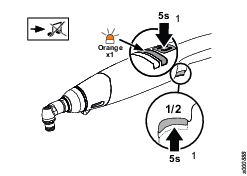
Activating Reverse Rotation
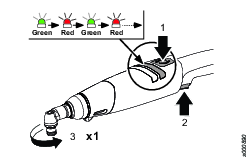
Operating Switch
LED Indications
Indication | Status |
|---|---|
No colour, not lit | Screwdriver direction is clockwise. |
Green/Red flashing | Screwdriver direction is counterclockwise. |
Green | Tightening OK, tool is turned off by the clutch. |
Yellow | Battery energy is not sufficient, motor turned off. |
Setting the Tightening Torque
For a safe and accurate operation, set the tightening torque of the screwdriver in relation to the screw joint.
Ref. No. | Ordering No. | Torque rate Nm / rev. | Torque range Nm |
|---|---|---|---|
3 | 4145 0958 80 | 10 | 0.5 – 0.5 |
3 | 4145 0958 81 | 25 | 1.5 – 3.0 |
3 | 4145 0958 82 | 45 | 3.0 – 6.0 |
3 | 4145 0958 83 | 80 | 6.0 – 9.0 |
3 | 4145 0958 84 | 130 | 9.0 – 25.0 |
Ref. No. | Ordering No. | Torque rate Nm / rev. | Torque range Nm |
|---|---|---|---|
3 | 4145 0959 80 | 0.7 | 0.6 – 2.0 |
3 | 4145 0959 81 | 1.5 | 1.5 – 4.0 |
3 | 4145 0959 82 | 3.0 | 3.0 – 7.0 |
3 | 4145 0959 83 | 5.5 | 5.5 – 10.0 |
3 | 4145 0959 84 | 10.0 | 10.0 – 25.0 |
Adjusting the angle head
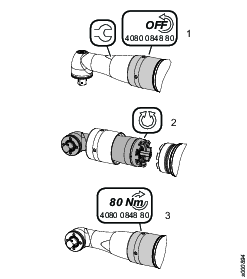
Connections

Speed setting unit

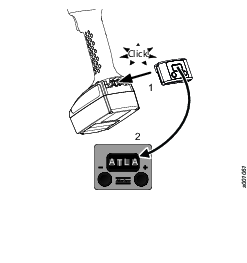
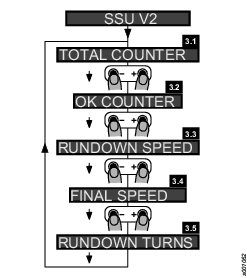

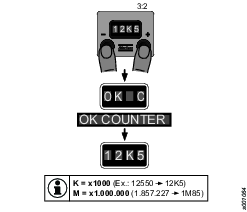
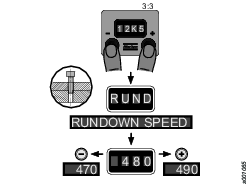
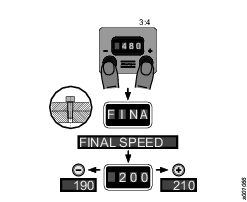
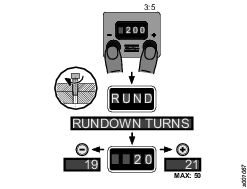

Temperature
Temperature in excess of 50°C reduce the performance of the battery. Avoid extended exposure to heat or sunshine (risk of overheating).
Battery Packs
Fully charge new or long time unused battery packs before using your battery machine. Full loading capacity of battery pack is reached after 4 – 5 chargings.
The contact points of chargers and battery packs must be kept clean.
If the machine will not be used for 100 hours or longer: separate the battery from the machine. Otherwise the electronics will discharge the battery.
Service
Preventing ESD Problems
The components inside the product and controller are sensitive to electrostatic discharge. To avoid future malfunction, make sure that service and maintenance is carried out in an ESD approved work environment. The figure below shows an example of an appropriate service work station.

Maintenance Instructions
Service Recommendations
Preventive maintenance is recommended at regular intervals. See the detailed information on preventive maintenance. If the product is not working properly, take it out of service and inspect it.
If no detailed information about preventive maintenance is included, follow these general guidelines:
Clean appropriate parts accurately
Replace any defective or worn parts
Preventive Maintenance
Maximize Battery Life
In order to maximize battery life, do not leave the battery connected to the tool you do not use it for several days. The battery can discharge and go into “sleep mode” which will require a special wake-up charge procedure. For further information, see instructions for multicharger, 4211542485.
Overhaul
Have your power tool serviced by a qualified repair person using only identical replacement parts. This will ensure that the safety of the power tool is maintained.
Service must only be carried out by qualified personnel who have access to the Service instruction and/or have been trained for it
The electric motor is a sealed unit and may under no circumstances be opened by anyone else than Atlas Copco Industrial Technique AB!
If it is judged that the electric motor is defect or in need of service, the complete motor unit should be returned to Atlas Copco Tools for exchange.
Motors which have been opened by anyone else than Atlas Copco Tools will not be serviced.
Overhaul and preventive maintenance is recommended at regular intervals once per year or after maximum 250.000 tightening depending on which occurs sooner. More frequent overhaul may be needed if the machine is used in heavy-duty operations. If the machine not is working properly, it should immediately be taken away for inspection.
Lubrication Instructions
Lubrication
Lubricate gears and clutch with grease containing molybdenum disulphide (e.g. Molykote BR2 Plus). Lubricate o-rings and threaded connections with grease before assembling.
For more information, see Spare Parts section in ServAid - https://servaid.atlascopco.com.
Troubleshooting
Overheated Tool
The tool can handle any normal line jobs that an operator sustains with the proper adjustments.
The tool temperature can be influenced by the following parameters:
short cycle time
torque above rated
too low speed
very high prevailing torque
very soft joints
ambient temperature
Error Codes
LED | |
|---|---|
3 red flashes followed by 2 yellow flashes Clutch sensor error. The tool does not start or stops correctly. | |
The signal given by the clutch sensor is out of tolerances. Do a check of the sensor and the magnets for the sensor. Make sure that the flex is connected correctly to the electronic board. If the fault still appears, contact customer service. | |
3 red flashes followed by 3 yellow flashes The temperature is over the maximum limit of 70°C. The tool does not start or stops correctly. | |
The temperature measured with the electronic board is higher than 70°C. Wait for the tool to cool down. When the temperature is lower than 70°C it is possible to operate the tool again. Decrease the tool rate. If the temperature is lower than 70°C and the fault still appears, contact customer service | |
3 red flashes followed by 4 yellow flashes Overheated tool. Too high current over too long time. The tool does not start or stops correctly. | |
The power requested is too big. If the fault still appears, contact customer service. | |
3 red flashes followed by 5 yellow flashes Battery voltage fault. The tool does not start or stops correctly. | |
The battery voltage is not correct for the tool. Make sure that the correct battery is used. If the battery used is correct and the fault still appears, contact customer service. | |
3 red flashes followed by 6 yellow flashes Overcurrent on the power circuit. The hardware limit is reached. The tool does not start or stops correctly. | |
If the fault still appears, the power stage is faulty, contact customer service | |
| 3 red flashes followed by 7 yellow flashes Motor stall. The motor is blocked or the sensors feedback do not fit with the tool drive request. |
Replace the motor. If after replacing the motor the fault still appears, contact customer service. |
Recycling
Environmental Regulations
When a product has served its purpose it has to be recycled properly. Dismantle the product and recycle the components in accordance with local legislation.
Batteries shall be taken care of by your national battery recovery organization.
Recycling information BCV
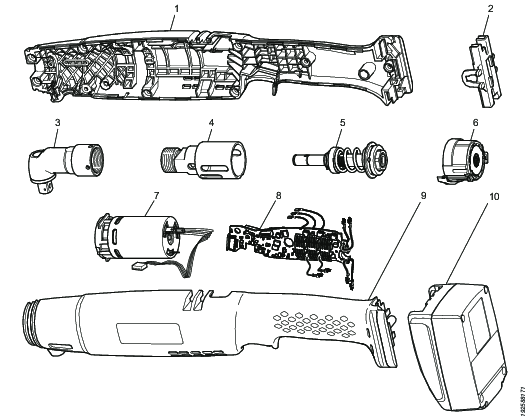
|
Pos. |
Part |
Remarks |
Recycle as |
|---|---|---|---|
|
1 |
Plastic housing |
|
Plastics, other, PA |
|
2 |
Battery connector |
Plastics, other, PA | |
|
3 |
Angle gear |
Metal, steel | |
|
4 |
Clutch housing |
Metal, aluminum | |
|
5 |
Clutch |
Metal, steel | |
|
6 |
Gear |
Metal, steel | |
|
7 |
Motor |
Electronic | |
|
8 |
Circuit board |
Electronic | |
|
9 |
Plastic housing |
Plastics, other, PA | |
|
10 |
Li-Ion battery |
Electronic |







