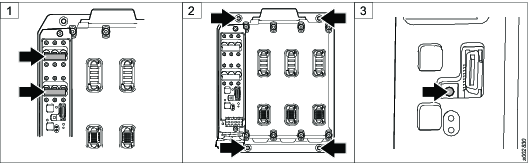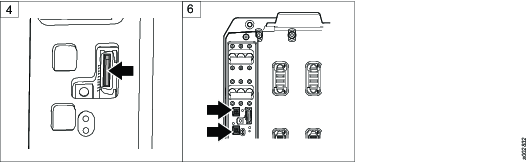Install daisy chained FlexCarriers
Make sure the circuit breakers are off (down).
Mark where to fasten the FlexCarrier. See dimensional drawings for measurements.
Fasten the FlexCarrier.
Set the FlexCarrier address.
Set the addresses in sequential order. If the first FlexCarrier has address set to 1, set the second to 2, the third to 3 etc.
The default factory setting is 0. It is not allowed to have 0 as an address in an installed application. For more information on system planning, see FlexSystem System Overview Manual.

Two FlexCarriers connected in a FlexSystem cannot have the same address.
Install the bypass plug.
If the 24 VDC OUT will be used, prepare the connector.
This is most easily done on a working bench.
Install the 24 VDC OUT connector.
Do not connect the cables to the connector when the connector is fastened to the FlexCarrier.