Battery 18V, Battery 36V
Product Information
General Information
Safety Signal Words
The safety signal words Danger, Warning, Caution, and Notice have the following meanings:
DANGER | DANGER indicates a hazardous situation which, if not avoided, will result in death or serious injury. |
WARNING | WARNING indicates a hazardous situation which, if not avoided, could result in death or serious injury. |
CAUTION | CAUTION, used with the safety alert symbol, indicates a hazardous situation which, if not avoided, could result in minor or moderate injury. |
NOTICE | NOTICE is used to address practices not related to personal injury. |
Website
Information concerning our Products, Accessories, Spare Parts and Published Matters can be found on the Atlas Copco website.
Please visit: www.atlascopco.com.
Warranty
The warranty period of the battery expires 12 months after the battery arrives at the customer, or after 500 charge cycles, whichever occurs first.
"Charge cycle" means any charge of the battery pack that increases the state of charge of the battery by more than 10%.
Normal wear and tear, and loss of performance due to normal wear of the cells is not included within the warranty.
Warranty does not apply if a battery has been abused, misused, opened, dismantled or modified.
ServAid
ServAid is a portal that is continuously updated and contains Technical Information, such as:
Regulatory and Safety Information
Technical Data
Installation, Operation and Service Instructions
Spare Parts Lists
Accessories
Dimensional Drawings
Please visit: https://servaid.atlascopco.com.
For further Technical Information, please contact your local Atlas Copco representative.
Safety Data Sheets MSDS/SDS
The Safety Data Sheets describe the chemical products sold by Atlas Copco.
Please consult the Atlas Copco website for more information www.atlascopco.com/sds.
Country of Origin
For the Country of Origin, please refer to the information on the product label.
Dimensional Drawings
Dimensional Drawings can be found either in the Dimensional Drawings Archive, or on ServAid.
Please visit: https://webbox.atlascopco.com/webbox/dimdrw or https://servaid.atlascopco.com.
Overview
Battery Overview
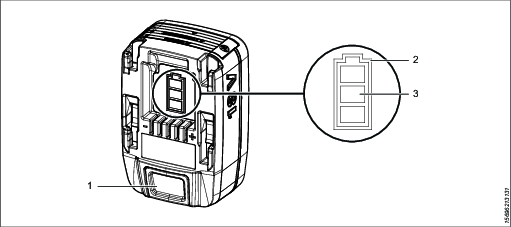
Position | Description |
|---|---|
1 | Release button |
2 | State of health indicator |
3 | State of charge indicator |
Ambient Temperature
For best battery performance and life time, keep battery within temperature intervals.
Operating temperature, charge | +5 to +40 °C |
Operating temperature, discharge | 0 to +40 °C |
Transportation temperature | −20 to +40 °C |
Storage temperature | +10 to +25 °C |
Do not place battery in direct sunlight.
Charger Temperatures
Charger operating temperature | +5 to +40 °C |
Installation
Installation Instructions
Attaching and Removing the Battery
Attach the battery to the tool and make sure that it is fastened correctly. The battery can be attached pointing forward or backward to get the best accessibility and balance.
To remove the battery, press the button on the battery and push it out.
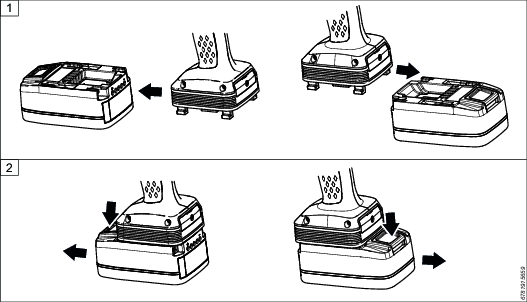
Operation
Operating Instructions
Battery Health and Charge Display
The battery capacity is dependent on the battery model and the type of work performed with the tool.
The indicator is located on the connector plate of the battery, and is also shown on the tool LED light indicator. Press the battery release button to view the status.
The battery health is only indicated on the battery itself. The battery LED light indicator on the tool only indicates the battery charge, not health.
Battery State of Health
The SOH is shown by the battery outline of the battery indicator:

Battery light | Battery health | Remark |
|---|---|---|
Green | Good | Battery is healthy and performing well |
Yellow | Decreased | Battery will eventually need to be replaced |
Red | Low | Replace the battery |
Battery State of Charge
The SOC is shown by the bars in the battery indicator and shows five levels:

Level | Battery bar indicator | Battery status | Remark |
|---|---|---|---|
1 | 3 white | Full charge | |
2 | 2 white | Medium charge | |
3 | 1 white | Low charge | Charge battery, when possible |
4 | 1 red | Nearly empty | Charge battery |
5 | 1 red blinking | Empty and will not work | Charge battery |
Recycling
Environmental Regulations
When a battery has served its purpose, it must be recycled properly. Remove the protective cover, if applicable, and recycle the battery and protective cover in accordance with local legislation.
Batteries may contain hazardous substances that can cause serious harm to the environment, human health, and safety if not handled correctly. Do not dispose of batteries in household waste. Batteries must be collected separately for recycling and must be placed in a battery recycling bin. This product and its information meet the requirements of the Battery Regulation (EU) 2023/1542 and must be handled in compliance with the regulation. Batteries are marked with a crossed-out wheeled bin symbol without a single black bar underneath. The battery must be recycled either according to local regulations or sent to your local Atlas Copco Customer Center for handling. Batteries must be handled by trained personnel only. By returning used batteries through proper collection channels, you help prevent environmental harm and enable the recovery of valuable raw materials.
